Usage
💡 Did you know? Aura has a manpage with every flag explained in detail. Check it out in your terminal with
man aura.
❗ Attention: As of the 4.x series,
sudois no longer necessary when running Aura. When escalated privileges are required, Aura will automatically prompt you.
Pacman Commands
First and foremost, Aura is compatible with pacman. This gives us access to
the following Commands:
-S: Search and install official packages.
> aura -S firefox
-Q: Query the database of installed packages.
> aura -Qi firefox
Name : firefox
Version : 127.0.2-1
Description : Fast, Private & Safe Web Browser
... etc ...
-R: Remove installed packages.
> aura -R firefox
-U: Install a manually built package.
> makepkg
... building ...
> aura -U aura-4.0.0-1-x86_64.pkg.tar.xz
-D: Interact with Pacman's database directly.
> aura -Dk
No database errors have been found!
-F: Make queries regarding files owned by packages.
> aura -Fl firefox
firefox usr/
firefox usr/bin/
firefox usr/bin/firefox
firefox usr/lib/
firefox usr/lib/firefox/
firefox usr/lib/firefox/Throbber-small.gif
firefox usr/lib/firefox/application.ini
... etc ...
-T: Check if a dependency is satisfied.
> aura -T firefox "qt>100"
qt>100
See the next page for a list of common Pacman idioms.
Aura Commands
Aura also provides a number of new Commands:
-A: Search and install packages from the AUR.
> aura -A qlot
-B: Create and restore snapshots of installed packages.
> aura -B
aura :: Saved package state.
-C: Downgrade installed packages.
> aura -C qlot
aura :: What version of qlot do you want?
0) 1.5.6-1
1) 1.5.1-1
>>
-L: Search and inspect the ALPM log.
> aura -Li firefox
Name : firefox
First Install : 2016-05-03 08:46
Upgrades : 176
Recent Actions :
[2024-02-24T07:29:46+0900] [ALPM] upgraded firefox (122.0.1-1 -> 123.0-1)
[2024-03-11T16:42:37+0900] [ALPM] upgraded firefox (123.0-1 -> 123.0.1-1)
[2024-03-24T15:03:33+0900] [ALPM] upgraded firefox (123.0.1-1 -> 124.0.1-1)
-O: Handle "orphans" - dependencies whose parent package is no longer installed.
> aura -O
asar 3.2.8-1
check: Validate your system.
> aura check
aura :: Validating your system.
aura :: Environment
[✓] locale -a contains LANG value? (en_US.UTF-8)
[✓] Aura is localised to your LANG?
[✓] EDITOR variable set?
[✓] EDITOR value (emacs) is executable?
[✓] Java environment set?
... etc. ...
conf: Inspect or generate Aura configuration.
> aura conf --gen > ~/.config/aura/config.toml
deps: View the dependency graph of given packages.
> aura deps gcc --reverse --optional --limit=3 --open
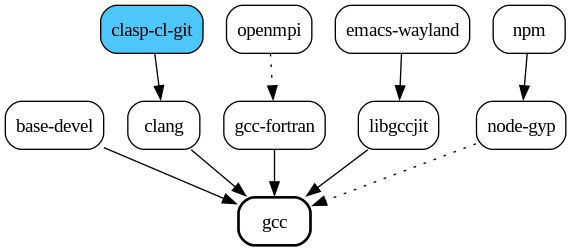
free: List installed packages with potentially non-free software licenses.
> aura free
adobe-source-code-pro-fonts: custom
aspell-en: custom
blas: custom
boost: custom
boost-libs: custom
cantarell-fonts: custom:SIL
... etc. ...
stats: View statistics about your machine and Aura itself.
> aura stats
Host : yumi
User : colin
Distribution : Arch Linux
Editor : emacs
Installed packages : 1144
Pacman Package Cache : 7.05GiB
Aura Package Cache : 1.29GiB
Aura Build Cache : 6.49GiB
/tmp Directory : 11.31MiB
thanks: Credit to the Pacman team, Aura's authors, and Aura's translators.