Dependency Analysis
Sometimes you might notice a certain package that you don't recognize
nonetheless being updated, and you'd like to know where it came from. Or perhaps
you'd like to know what the affect of installing some package might be, in terms
of dependency load. The output of -Qi and -Si includes dependency
information, but only one layer deep in either direction. In these cases, aura deps is a useful command.
By default it writes a .png to the current directory, but with --open will
output to /tmp and open the image in the default viewer instead. If the image
isn't opening in the viewer you prefer, you can alter it in
~/.config/mimeapps.list. For instance:
[Default Applications]
image/png=swayimg.desktop
The available .desktop entries can be found in /usr/share/applications/.
Displaying Dependencies
> aura deps sbcl --open
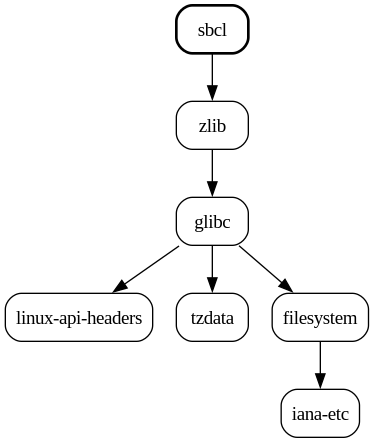
Looks like sbcl is fairly self-contained. Many packages are not, and their
output needs to be limited to render usefully. For instance...
> aura deps gcc --open
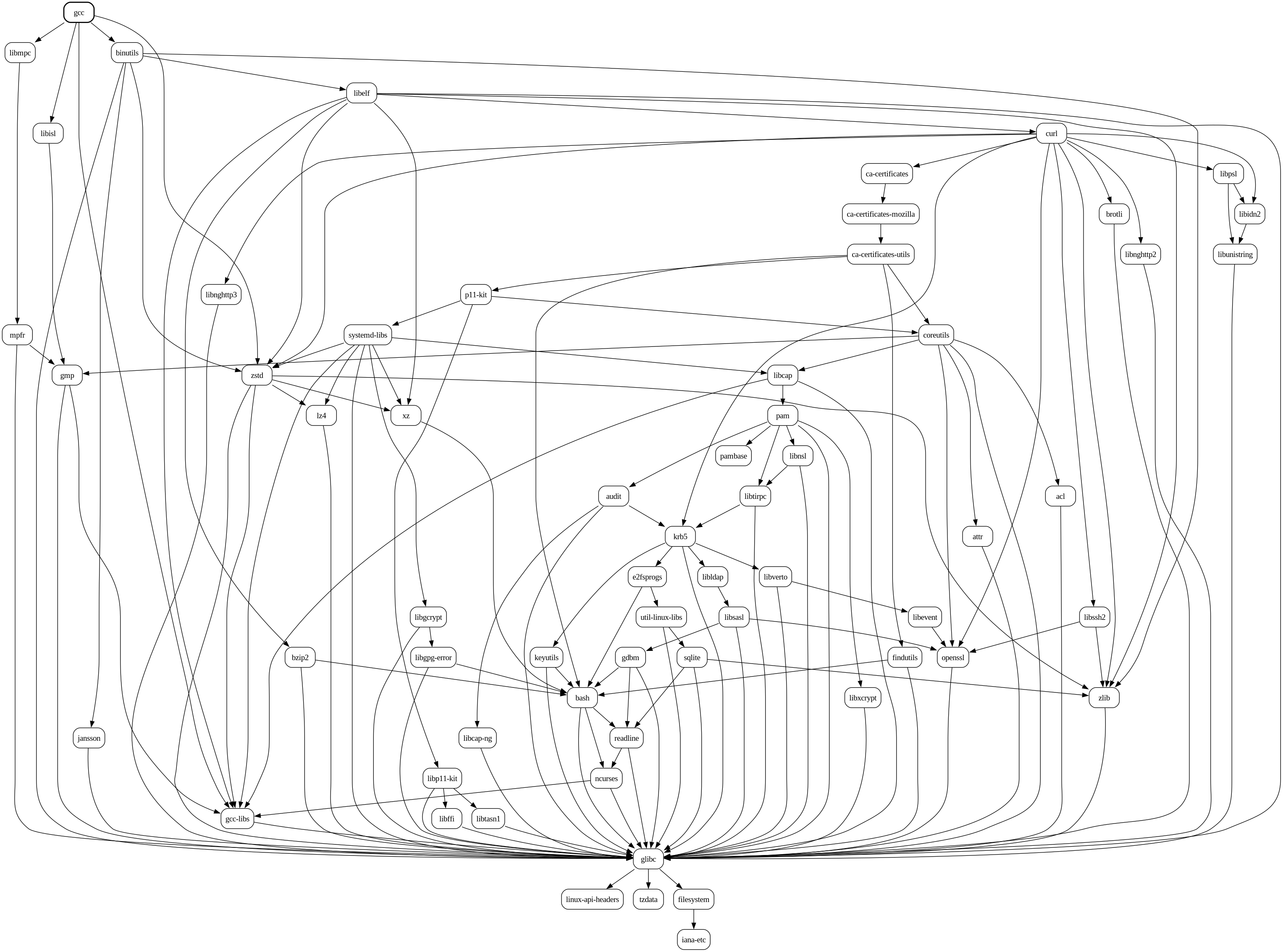
Ack! Let's try again, but with --limit this time:
> aura deps gcc --limit=3 --open
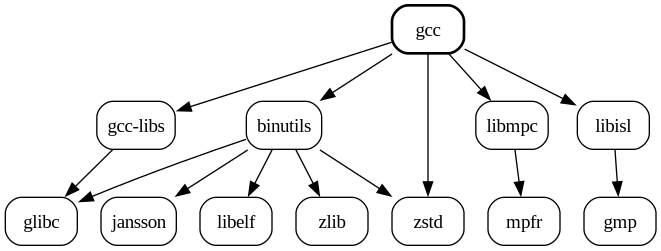
Display Reverse Dependencies
Wait a minute, what's this gcc thing anyway? Doesn't sound very important. I
want it off my system! Let's see...
> aura deps gcc --reverse --open
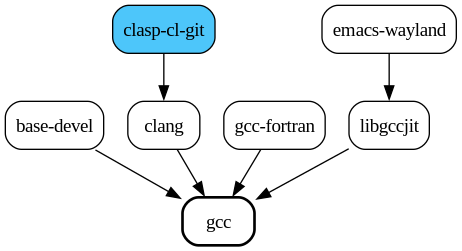
...nevermind. Note that cyan nodes indicate AUR packages.